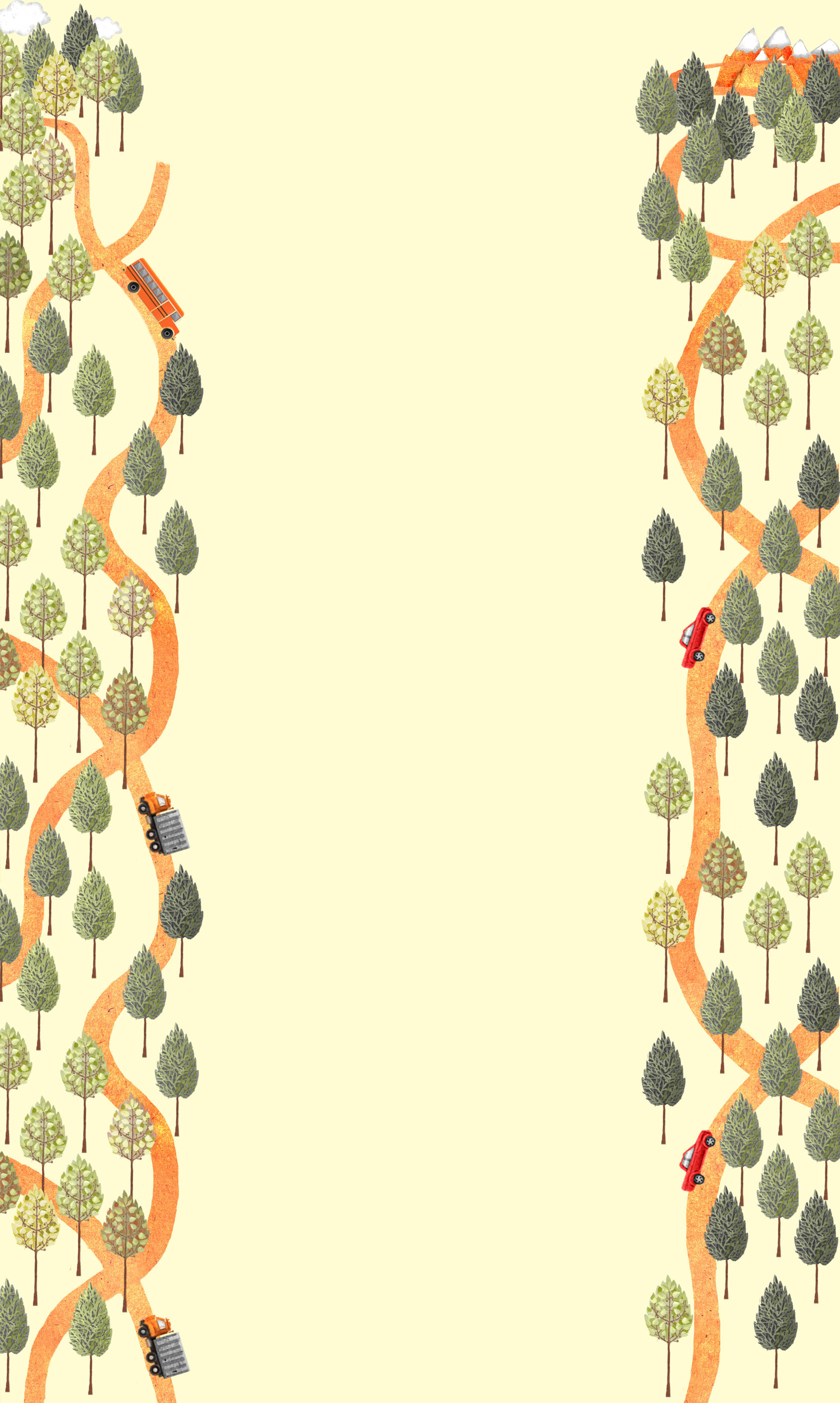

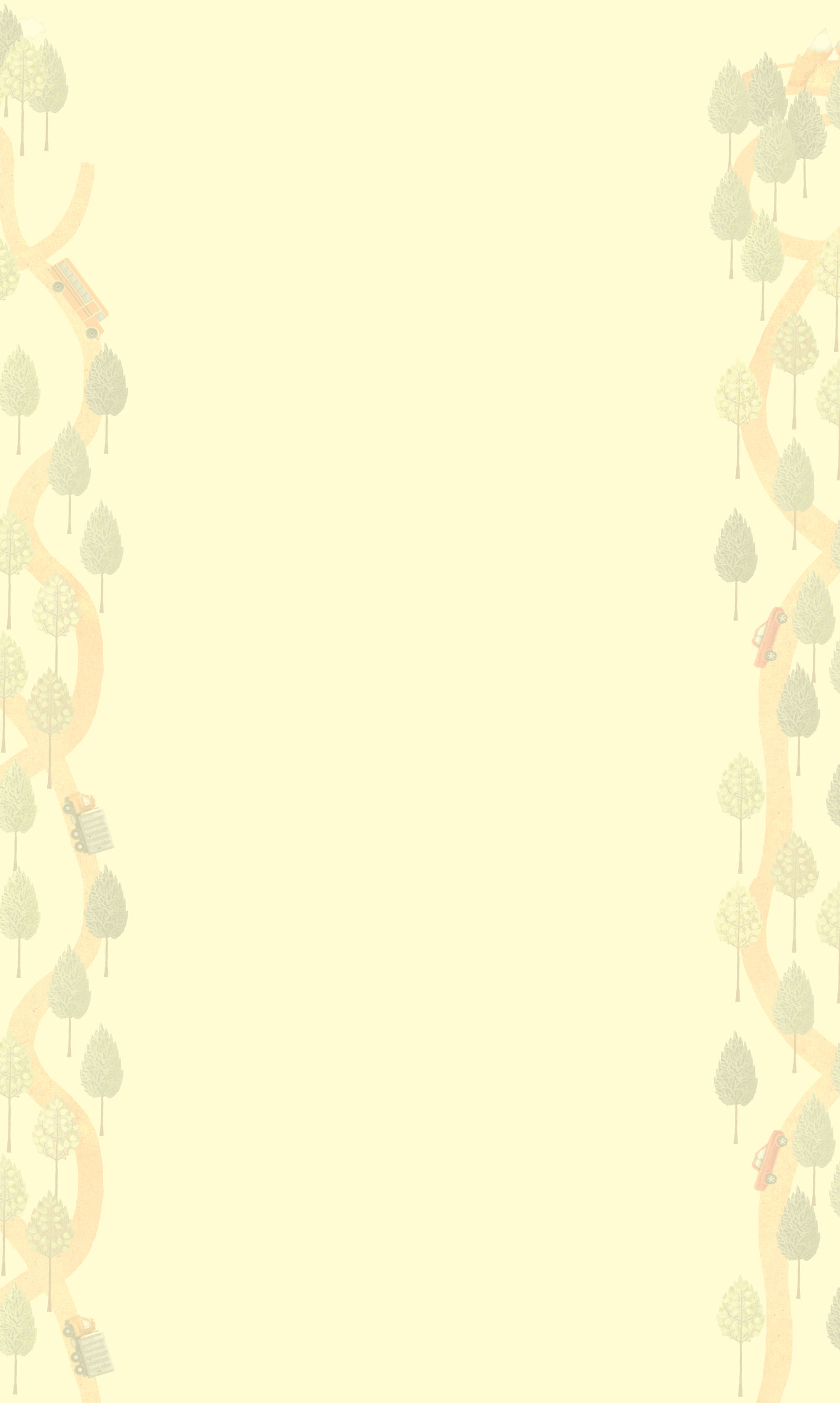
Lesson 4
In which you meet
a complacent doctor
a complacent doctor
CONTENTS OF THE VIDEO LESSON
* TIP: If you open the video on YouTube, these timestamps can be found at the Description section, and they are interactive there (you click on it and the video jumps to this time).
00:00 - review
01:26 - we - ANAKHNU
03:18 - from MI-\ME-
04:50 - nine (9) - TESHA\TISH'A
05:58 - come BA\BAA\BAIM\BAOT
06:55 - seven (7) - SHEVA\SHIV'A
08:55 - where from? MEEIFO?
10:48 - where to? LEAN?
12:20 - always TAMID
13:15 - put SAM\SAMA\SAMIM\SAMOT
13:47 - "put(s) heart" - SAM LEV = pay attention
15:43 - problem BEAYA
17:00 - four (4) - ARBA\ARBAA; late MEUKHAR
17:42 - there SHAM
19:10 - there LE-SHAM
19:50 - alphabet, last part - ה ח ט י צ-ץ ת
25:46 - congratulations MAZAL TOV
26:18 - names of the letters
00:00 - review
01:26 - we - ANAKHNU
03:18 - from MI-\ME-
04:50 - nine (9) - TESHA\TISH'A
05:58 - come BA\BAA\BAIM\BAOT
06:55 - seven (7) - SHEVA\SHIV'A
08:55 - where from? MEEIFO?
10:48 - where to? LEAN?
12:20 - always TAMID
13:15 - put SAM\SAMA\SAMIM\SAMOT
13:47 - "put(s) heart" - SAM LEV = pay attention
15:43 - problem BEAYA
17:00 - four (4) - ARBA\ARBAA; late MEUKHAR
17:42 - there SHAM
19:10 - there LE-SHAM
19:50 - alphabet, last part - ה ח ט י צ-ץ ת
25:46 - congratulations MAZAL TOV
26:18 - names of the letters
SUMMARY
And here is the summary of the lesson
- if you like infographics more than watching videos, or
- if you use this website just for brush-up, review and recollection
- if you use this website just for brush-up, review and recollection
And here is the summary of the lesson
- if you like infographics more than watching videos, or
- if you use this website just for brush-up,
review and recollection
- if you like infographics more than watching videos, or
- if you use this website just for brush-up,
review and recollection
And here is the summary of the lesson
- if you like infographics more than watching videos, or
- if you use this website just for brush-up, review and recollection
- if you use this website just for brush-up, review and recollection
"Hurray, I know all the letters!
Now I can spell the name of my friend Philip J. Fry!
But... but... how do I write in Hebrew "J"?
And I thought I knew all the letters..."
Now I can spell the name of my friend Philip J. Fry!
But... but... how do I write in Hebrew "J"?
And I thought I knew all the letters..."
"Hurray, I know all the letters!
Now I can spell the name of my friend Philip J. Fry!
But... but... how do I write in Hebrew "J"?
And I thought I knew all the letters..."
Now I can spell the name of my friend Philip J. Fry!
But... but... how do I write in Hebrew "J"?
And I thought I knew all the letters..."
"Dear friend, you do know all the letters!
However, for writing words of foreign origin you'll need to know some tricks - do one last effort and review the pages below with the last useful remarks about out alphabet."
However, for writing words of foreign origin you'll need to know some tricks - do one last effort and review the pages below with the last useful remarks about out alphabet."
VOCABULARY
82 words are yours!
בא comes באה עף flies עפה שם puts שמה בעיה problem תמיד always מאוחר late נכון right זמן time אנחנו we שם there -ל to -מ from מאיפה where from לאן to where שבע שבעה 7 תשע תשעה 9 ארבע ארבעה 4
Words learning game
Lesson 4... you know what to do :)
Lesson 4... you know what to do :)
READING
Now when you've finished
learning the Hebrew alphabet,
here is your first text
you can read without any limitations!
Congratulations!
learning the Hebrew alphabet,
here is your first text
you can read without any limitations!
Congratulations!
Now when you've finished learning the Hebrew alphabet, here is your first text you can read without any limitations!
Congratulations!
Congratulations!
I know kung-fu!
I know kung-fu!
Show me!
Show me!
And here is the recording of the Reading section:
PRACTICE
In this lesson we finished learning the alphabet! So it means that this homework you'll be writing all in Hebrew letters!
That's great, you may say, but... HOW DO I TYPE IN HEBREW???
That's great, you may say, but... HOW DO I TYPE IN HEBREW???
In this lesson we finished learning the alphabet! So it means that this homework you'll be writing all in Hebrew letters!
That's great, you may say, but... HOW DO I TYPE IN HEBREW???
That's great, you may say, but... HOW DO I TYPE IN HEBREW???
Practice Section Aid
Look at all the words without the translations.
Do you remember them?
Make sure you do - you will need them!
Look at all the words without the translations.
Do you remember them?
Make sure you do - you will need them!
Don't miss the bonus!
Click the red button below!
Click the red button below!
Don't miss the bonus!
Click the red button below!
Click the red button below!
Done with this lesson? Click here to see your bonus!
Click here to see your bonus!
External Links
(א)
Learning the NAMES of the letters
Learning the NAMES of the letters
ALPHABET SONG 1
The straightforward one
ALPHABET SONG 1
The straightforward one
ALPHABET SONG 2
A beautiful
musical animation
musical animation
(ב)
Review games for READING the letters
Review games for READING the letters
This (I recommend only level one, consonants)
http://www.memrise.com/course/231316/hebrew-alphab...
And this:
http://www.purposegames.com/game/sonidos-basicos-d...
http://www.memrise.com/course/231316/hebrew-alphab...
And this:
http://www.purposegames.com/game/sonidos-basicos-d...
(ג)
Other USEFUL external resources
Other USEFUL external resources
Virtual Hebrew keyboard
http://gate2home.com/Hebrew-Keyboard
Best on-line dictionary
http://www.morfix.co.il
http://gate2home.com/Hebrew-Keyboard
Best on-line dictionary
http://www.morfix.co.il
SO, HOW DO I TYPE IN HEBREW?
Well, an instant but not most comfortable solution is -
typing on your mobile devices - because it has an on-screen keyboard to which languages can be easily added.
But it's not that comfortable to type on it.
The ultimate solution would be -
to install Hebrew on your PC
Here is how, in the words of my student (thank you, Andre!):
- In the region preferences add Hebrew to your default English setup. Now if you go into the bottom right corner of the screen (near the clock) you can switch input languages with a mouse click.
And here is another tip from Andre (in his own words):
"you type on the Start menu "On Screen Keyboard" and voila! a keyboard that is activated by the mouse appears and if Hebrew is selected you will write right to left and in Hebrew characters in whatever application you are in!"
However, even more comfortable would be -
to type using a real keyboard.
But here we have another challenge - getting used to the Hebrew keyboard layout is not an easy task either... One could use stickers, but that's not that neat and ruins the keyboard, so... the best idea from my students is - buy the cheapest USB keyboard, "ruin" it with stickers with Hebrew letters (just put white stickers and write the letters on them or write right on the keys with a correction fluid) and - hurray! - you have your Hebrew keyboard for the homeworks! Plug it in whenever you need it and hide it when you don't.
Hope it helps!
Well, an instant but not most comfortable solution is -
typing on your mobile devices - because it has an on-screen keyboard to which languages can be easily added.
But it's not that comfortable to type on it.
The ultimate solution would be -
to install Hebrew on your PC
Here is how, in the words of my student (thank you, Andre!):
- In the region preferences add Hebrew to your default English setup. Now if you go into the bottom right corner of the screen (near the clock) you can switch input languages with a mouse click.
And here is another tip from Andre (in his own words):
"you type on the Start menu "On Screen Keyboard" and voila! a keyboard that is activated by the mouse appears and if Hebrew is selected you will write right to left and in Hebrew characters in whatever application you are in!"
However, even more comfortable would be -
to type using a real keyboard.
But here we have another challenge - getting used to the Hebrew keyboard layout is not an easy task either... One could use stickers, but that's not that neat and ruins the keyboard, so... the best idea from my students is - buy the cheapest USB keyboard, "ruin" it with stickers with Hebrew letters (just put white stickers and write the letters on them or write right on the keys with a correction fluid) and - hurray! - you have your Hebrew keyboard for the homeworks! Plug it in whenever you need it and hide it when you don't.
Hope it helps!
How do you like the course so far?